Amazon Ads for Christian Books
Running Amazon ads can be a daunting task. With this article, you’ll learn where to find resources and effectively advertise your book on Amazon!*
*I am not affiliated with Amazon or any of the resources provided.
Getting Started
Congratulations, your book is published and on Amazon! Now, how do you continue to get sales and keep the momentum going? Insert Amazon Ads.
When used effectively, Amazon ads are a great way to get conversions without costing an arm and a leg.
Setting up my account
Login to Amazon Ads with your Amazon Author account: https://advertising.amazon.com/sign-in
Select Country then Advertising Console
Log in to your Amazon Account and you should see a blank dashboard.
Setting up my campaign
The campaign refers to the “group” the ad is located in, you can have multiple ads in a campaign, and multiple campaigns in a portfolio
Click the blue Create Campaign, and give it a name!
I recommend something like “Book Name – Fall 2022” or “Book Name – Launch”
For this tutorial, we are going to choose Sponsored Products
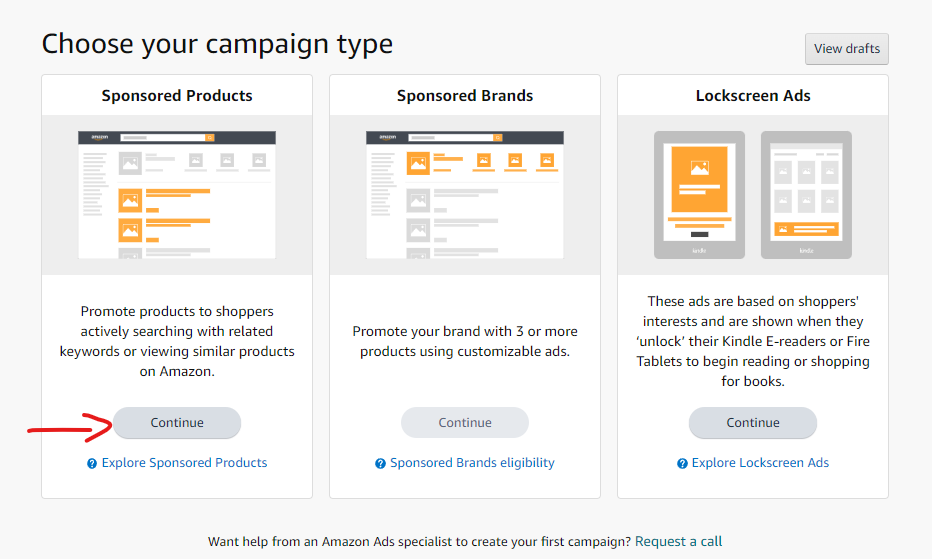
Setting up my Custom Text Ad
At this time, there are only 2 Ad Formats
Standard Ad Text
Custom Ad Text
I prefer Custom Ad Text as you can customize the ad for each campaign
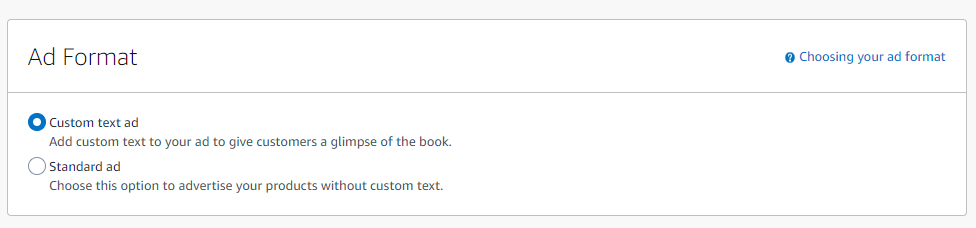
Select the book under “products”
Type of Targeting
The idea for targeting that I recommend is having a different campaign for each audience type
At this time there are only 2 Targeting options
Automatic Targeting
Manual Targeting
We are going to do manual targeting because we will have multiple campaigns for different audiences
The idea is to have a different campaign for each audience type
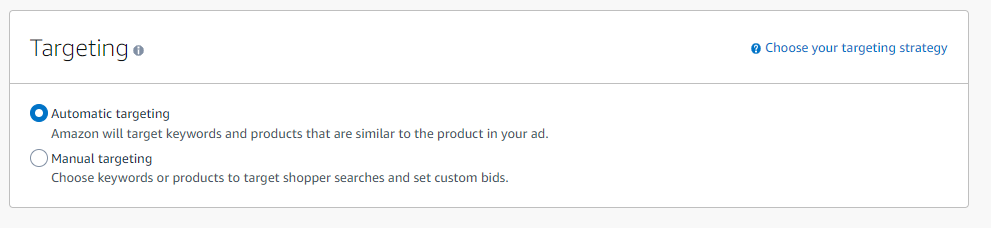
Targeting Keywords
Note: This will take some time.
Get a spreadsheet and begin typing in every keyword you can think of that relates to your book. For example, with a leadership book, you could start with this
- Leadership
- Leadership Book
- Christian Leadership
- Biblical Leadership
- Leader
- Lead
- Servant Leadership
- How to be a leader
- What is a Leader
- Craig Groeschel Leadership
- Leaders in the Bible
The idea is to have both keywords and key phrases, I recommend using KDPRocket for this, you type in a keyword and they give you Amazon suggestions to use as well.
Once you have a spreadsheet of 300+ keywords, begin sorting them into groups.
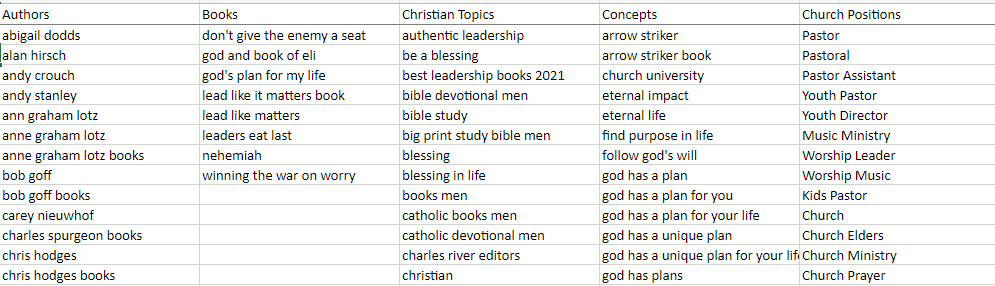
Amazon prefers a LARGE list of keywords, and targeting other authors/books are recommended.
Once you have your groups, select the keywords and upload them into the ads manager.
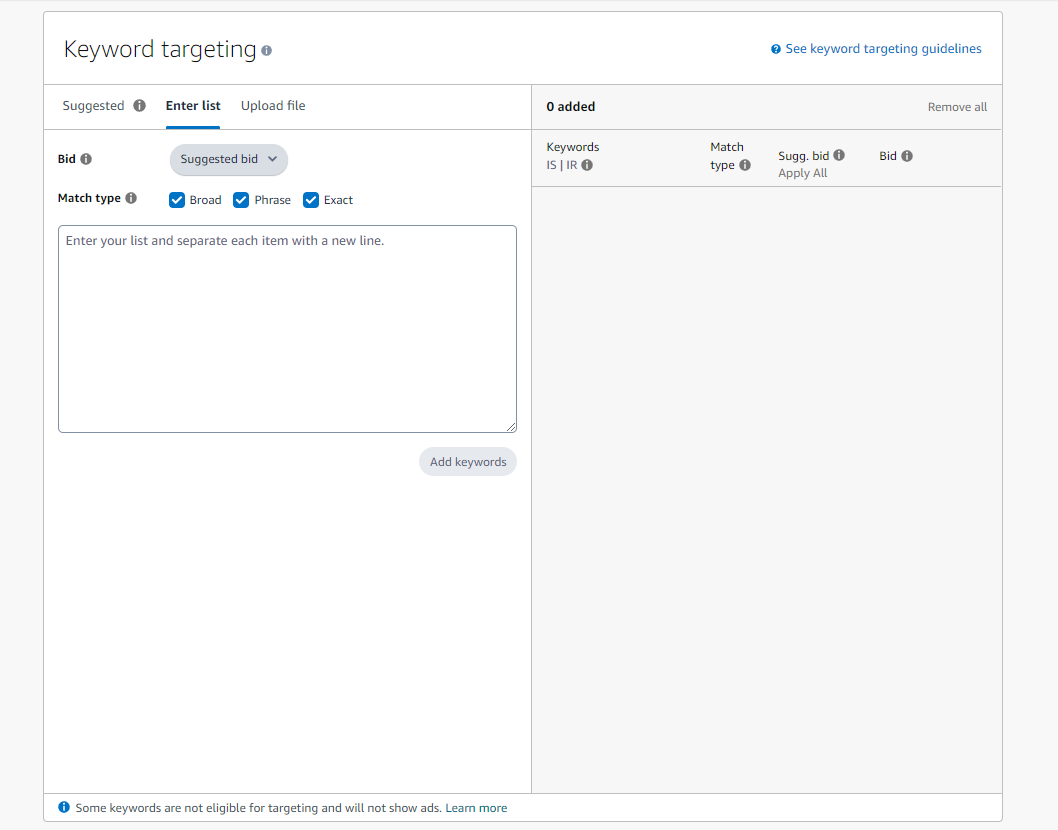
Bid Budget
Amazon has a lot of data on bids, the majority of the time I will leave it to amazon’s suggestion.
For specific keywords that I believe are my “target”, I will raise the bid by a couple of cents.
Done!
Time to submit your ad, it can take up to 24 hours to begin running.
